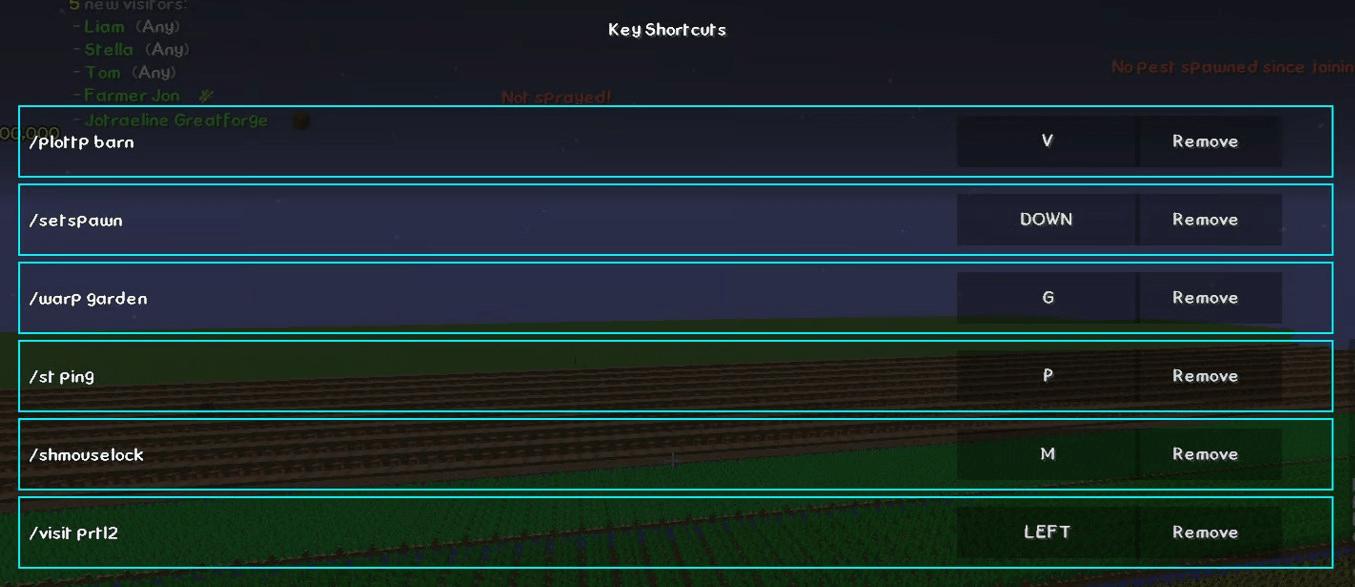MODS AND OTHER LINKS
Mods
Useful Tips and Tricks for using Listed mods
Skyhanni
- Do /shmouselock to make sure you don’t change your angle while farming
- Do /sh yaw and enable the Yaw and Pitch display, also set both’s decimal accuracy to 12
- Do /sh crop milestones and Enable the display
- Do /sh visitor shop and enable the visitor shopping list, after viewing visitors, just open inventory and click on the shopping list to easily buy the items needed (if you have a booster cookie and are not on an Ironman profile)
- Do /sh sens and find the setting to lower your mouse sensitivity while holding a certain key, bind it to any key (Mine is N) and make the sens slider (within the mod option, not minecraft settings) as low as it can possibly be, This helps with getting the yaw and pitch, if it’s still not accurate enough, hold optifine zoom and your keybind for low sens at the same time ‼️Alternatively use the “Squeaky Mousemat” item.‼️
- Do /shgui to move different displays to different parts of the screen
NotEnoughUpdates
- Do /neu farming overlay and enable it
Skytils
-
Do /st and click Edit Key shortcuts, You can bind any command shortcuts to any key or mouse button!
-
Do /st and click
- Edit Notifications
- Add notification
- make Trigger regex:
The smell of - Make Display text (whatever you want displayed)
- and where it says 20, you can put however many ticks you want the notification to last (1 second = 20 ticks)
- This Gives you a notification whenever you need to renew you spraynator!
My Skytils Custom Keybinds: